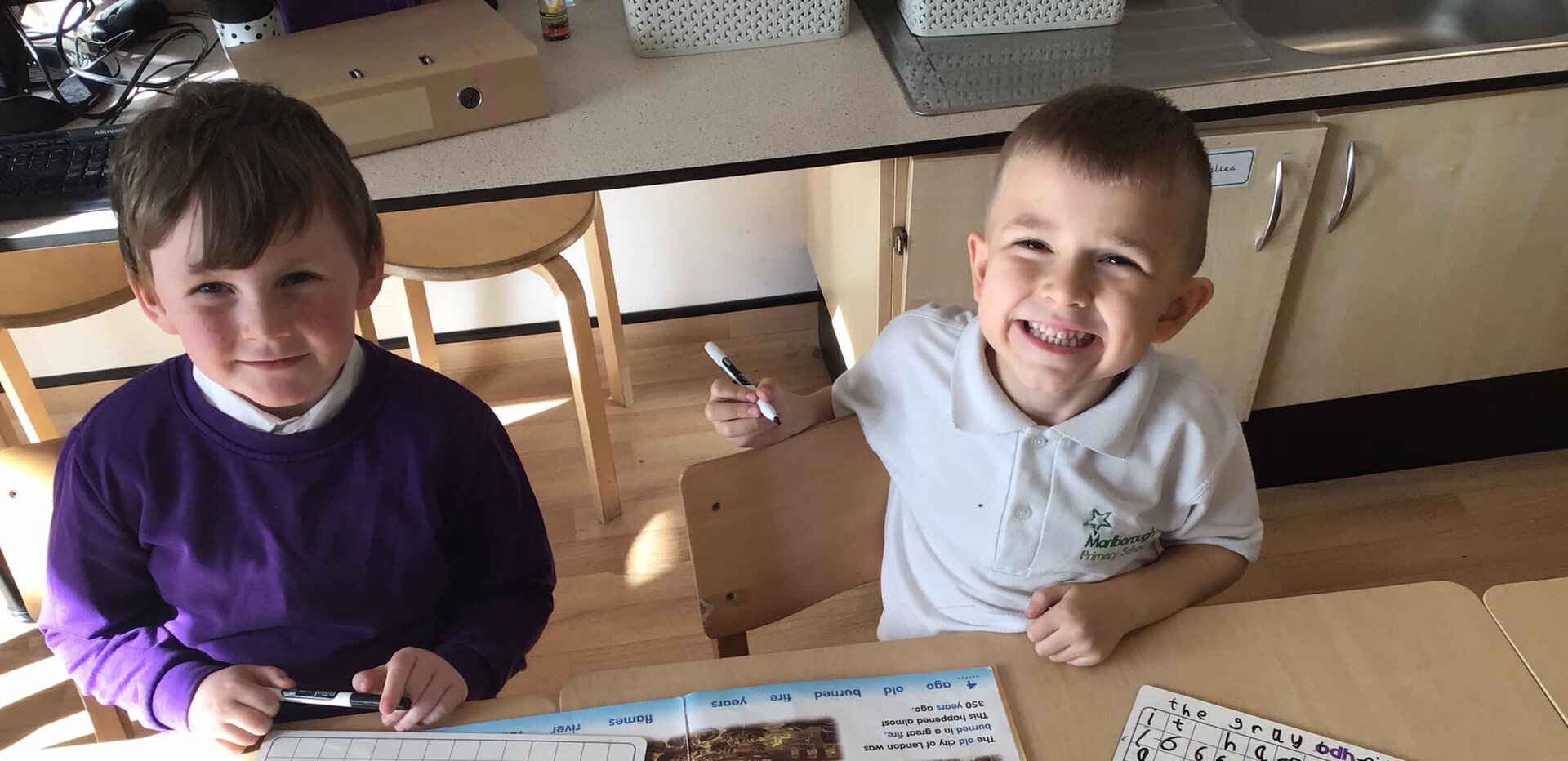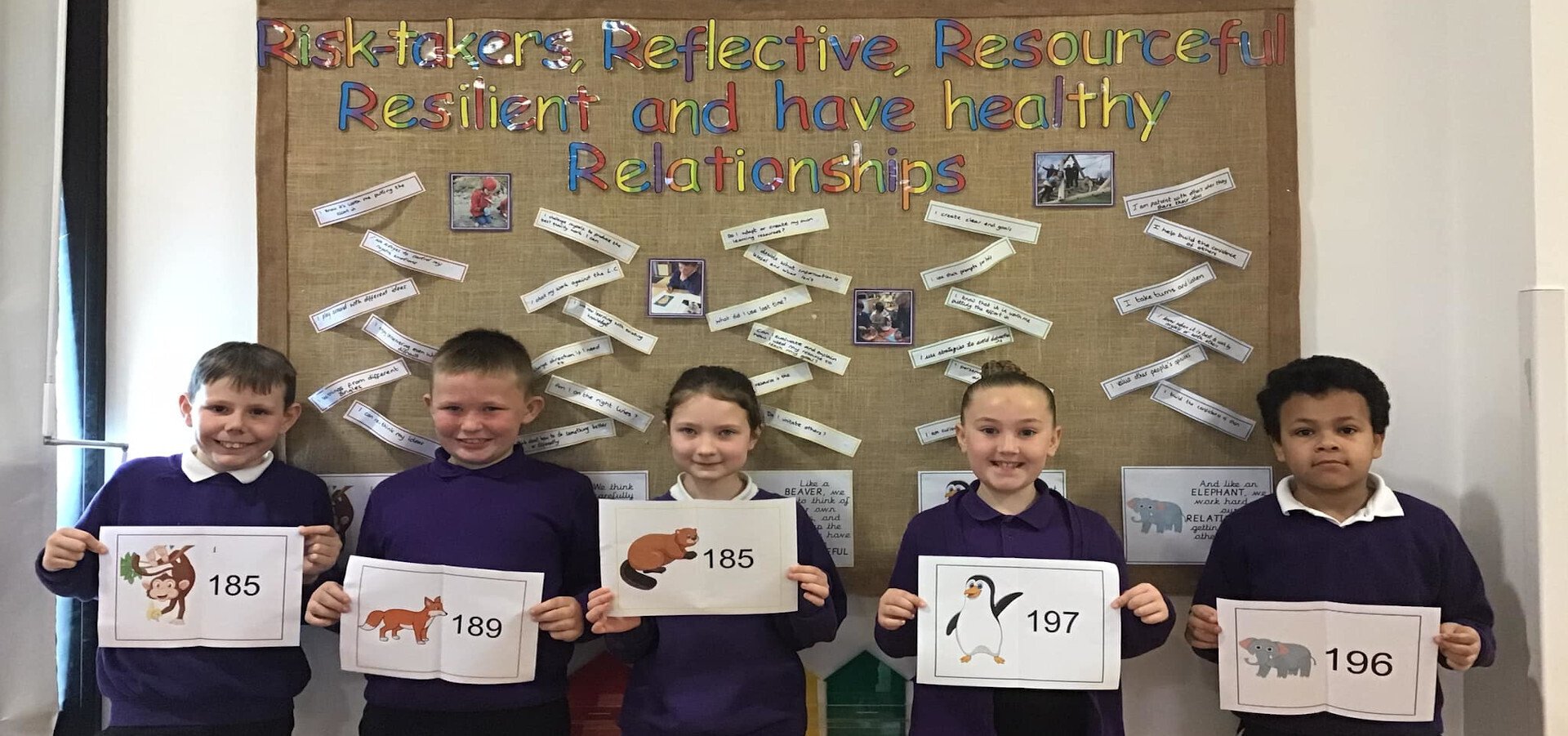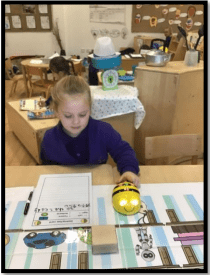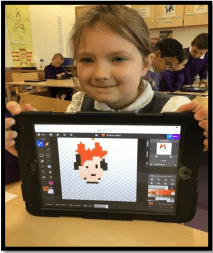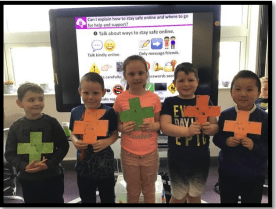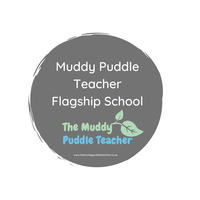Computing
Our Computing curriculum is taught from Foundation Stage to Year 6 and is designed to support our pupils in acquiring skills which are built upon year on year, until the end of Key stage 2 when they will emerge accomplished in
many aspects of computing.
Through the programme of study for Computing, our pupils will learn how computers and computer systems work, they will design and build programs, develop their ideas using technology and create a range of content.
Computing in Early Years
For our very youngest pupils, we aim to provide a broad, play-based experience of Computing in a range of contexts, including outdoor play. At Marlborough Primary, we recognise that Computing is not just about computers. In addition to a dedicated Computer area, our youngest pupils learning environments feature computing play based scenarios based on experiences in areas such as in role play.
Pupils are also encouraged to gain confidence, control and language skills through opportunities to create digital art, taking photographs and videos of things that interest them to controlling a remote-controlled toy. Outdoor exploration is an important aspect of the EYFS, supported by Computing toys such as walkie-talkie sets, handheld microphones and music players.
Computer Science
Our pupils learn to use programmable toys for a purpose, ask questions when things don’t work and think of ways to improve their code using pictures and talk. They then move on to creating simple programs through block coding and using a range of software such as 2Go and Scratch Junior. As their programming skills develop they move onto using more complex programs such as Scratch & Python. Teaching computer science ensures our children develop a ’can do’ attitude to problem solving and logical thinking.
By the end of KS1 pupils should be able to:
• Understand what algorithms are; how they are implemented as programs on digital devices; and that programs execute by following precise and unambiguous instructions.
• Create and debug simple programs.
• Use logical reasoning to predict the behaviour of simple programs.
By the end of KS2 pupils should be able to:
• Design, write and debug programs that accomplish specific goals, including controlling or simulating physical systems; Solve problems by decomposing them into smaller parts.
• Use sequence, selection, and repetition in programs; work with variables and various forms of input and output.
• Use logical reasoning to explain how some simple algorithms work and to detect and correct errors in algorithms and programs.
• Understand computer networks including the internet; how they can provide multiple services, such as the World Wide Web.
Information Technology
When focusing on the Information Technology strand of the Computing curriculum, pupils learn how to create, edit and select digital content for a purpose. From developing mouse/touchpad and keyboard skills and learning how to save and print in Key Stage One through to creating apps and learning how search engines rank their results, pupils develop a range of IT skills they will need in this digital age.
By the end of KS1 pupils should be able to:
• Use technology purposefully to create, organise, store, manipulate and retrieve digital content.
By the end of KS2 pupils should be able to:
• Use search technologies effectively
• Select, use and combine a variety of software (including internet services) on a range of digital devices to design and create a range of programs, systems and content that accomplish given goals, including collecting, analysing, evaluating and presenting data and information
Digital Literacy
As they progress through school, pupils will learn to be confident digital citizens, who are discerning about what they read online and who want to contribute positively to the ever changing digital world. Children experience a range of different digital devices including cameras, tablets, laptops and desktop computers. Children learn how to chose the best device for the job and by the end of year 6 learn how to chose the best software. Pupils use Showbie to share their work with their teachers, which provides a safe environment to develop online skills.
By the end of KS1 pupils should be able to:
• Recognise common uses of information technology beyond school.
• Use technology safely and respectfully, keeping personal information private; identify where to go for help and support when they have concerns about content or contact on the internet or other online technologies.
By the end of KS2 pupils should be able to:
• Understand the opportunities [networks] offer for communication and collaboration
• Be discerning in evaluating digital content
• Use technology safely, respectfully and responsibly; recognise acceptable/unacceptable behaviour; identify a range of ways to report concerns about content and contact
Key Documents
Computing - Intent, Implementation and Impact Statement
Computing Implentation and progression Document
 |
 |